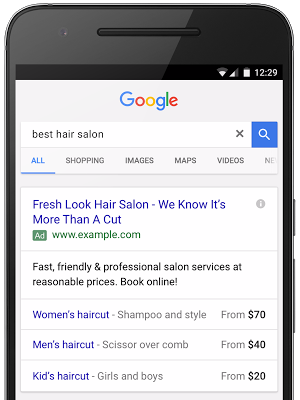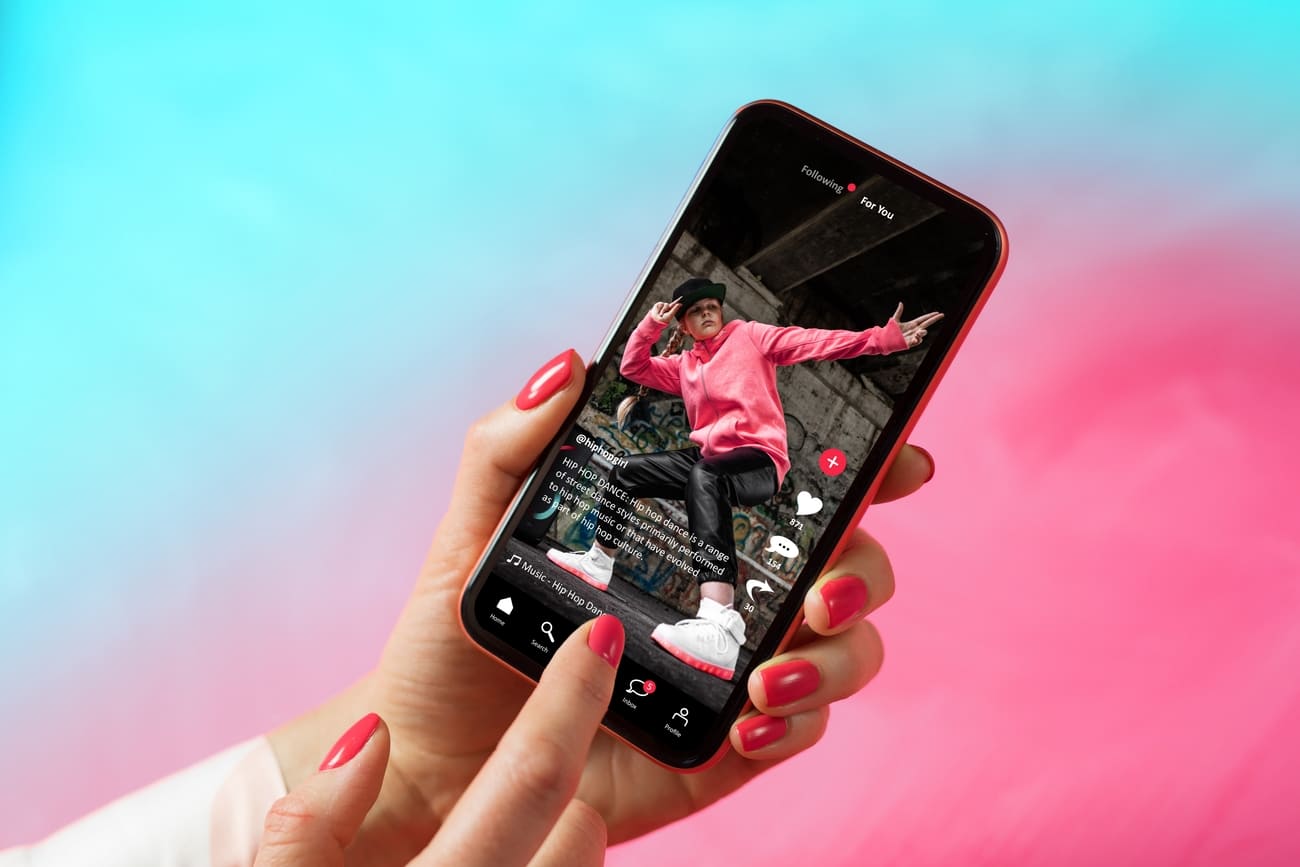Like the well-known shopping format, where images of a product are shown in the search results, you can now add the option to show services and their costs to facilitate the purchase decision from a cell phone or tablet.

An advantage of this implementation is that you can add more extensions and make your ad rank better, for example: add a call extension and make it easier for the user to make their decision through a direct call from the ad.
This format benefits all advertisers who have the online purchasing option, thanks to the fact that they can slide the different search answers on the screen, this makes it easier and faster for users who do not have the availability to go to the physical store.
What do we need to configure our price extensions?
1.- Select language.
2.- Select the type of product or service to offer.
-Brands
-Events
-Location
-Product category
-Product levels
-Products
-Service category
-Service levels
-Services
3.-Type of Currency.
4.-Each element must have:
-A header that attracts users' attention.
-A brief but effective description with no more than 25 characters.
-The Price, where we also have the option of giving it a range or fixed price.
-A URL that takes you directly to the product or service offered.
Remember that each ad must be relevant between the product, title, description and link, in order to achieve a first position over your competitors and have a successful campaign.