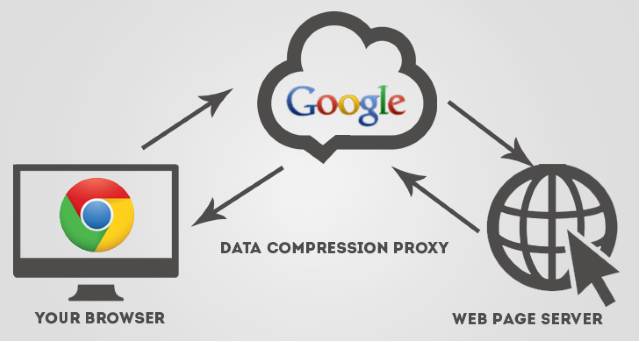How does it work?
Chrome uses Google servers to compress the entire site (images, code, animations, etc.) before downloading it to our devices. What we see is the optimized site, a reduced version that saves us mobile data. This option does not work on pages that have a secure connection (https) or when we visit sites in incognito mode.
Advantages.
In general, the advantage is saving mobile data and therefore faster loading of the sites we visit. It can also be useful if we have a slow internet connection.
Cons.
The google support pagelists some drawbacks that may occur:
- Some websites may not be able to determine your location accurately.
- Some images may appear blurry.
- Internal websites, such as your company's internal sites, may not load.
- The sites your mobile provider uses for authentication and billing may not work. For example, you might have trouble accessing your mobile provider's website.
- Local settings will be ignored if you manually modify the /etc/hosts file.
How to activate it?
You must go to the chrome browser on your Android, open the menu, enter settings, advanced settings and activate mobile data reduction.
It is also possible to activate data reduction on desktop You just have to download this extension and it is activated automatically. If we want to deactivate it, we click on the extension button that appears to the right of our browser and deactivate it.
Another alternative.
The Opera browser natively has the Opera turbo option, it can be activated without installing any extension and the operation is very similar to that of Chrome.