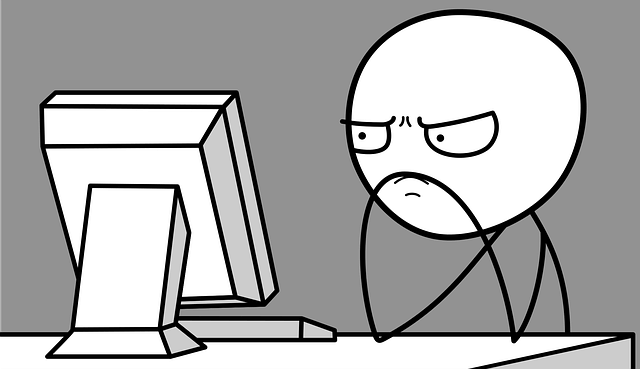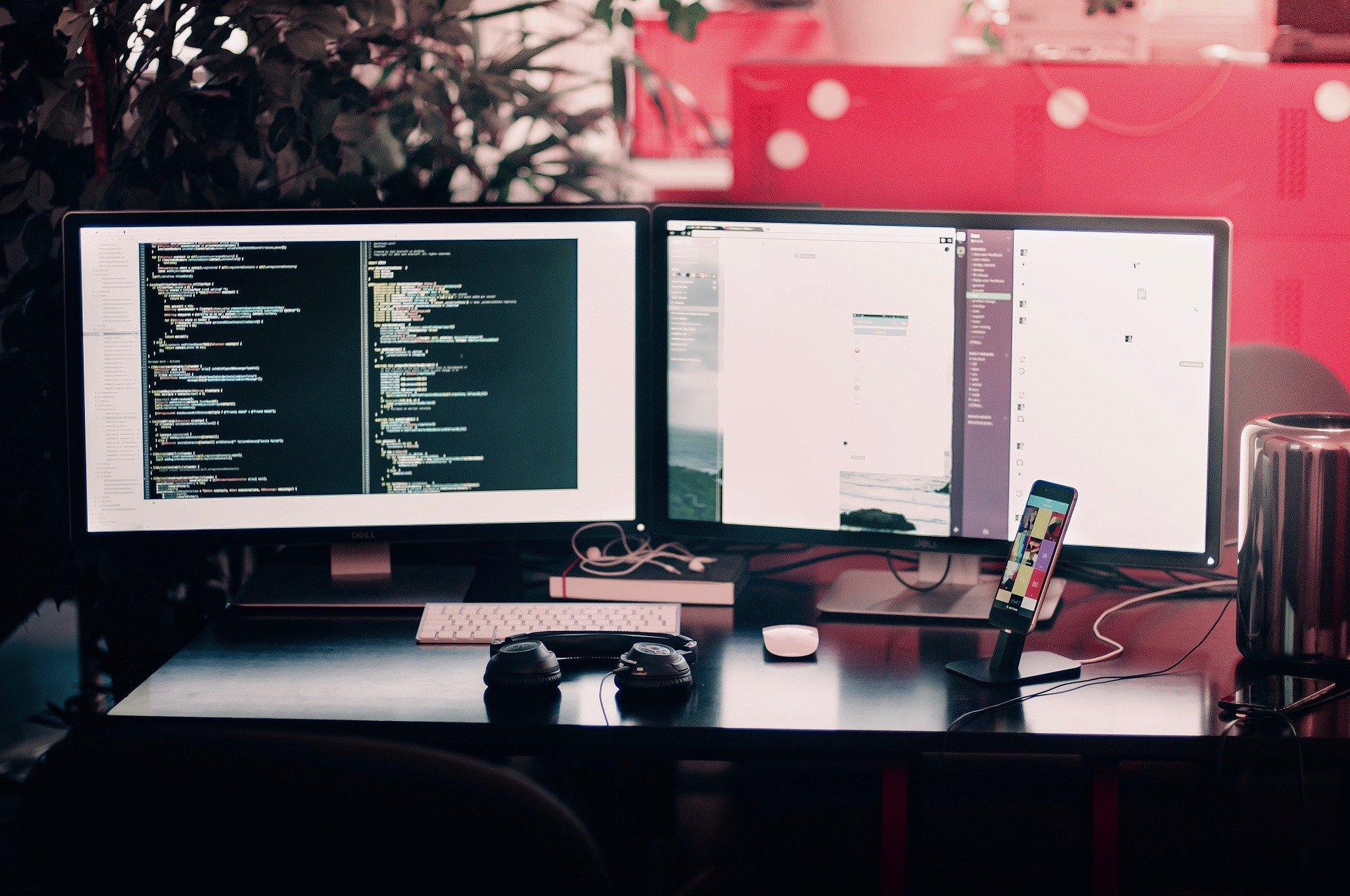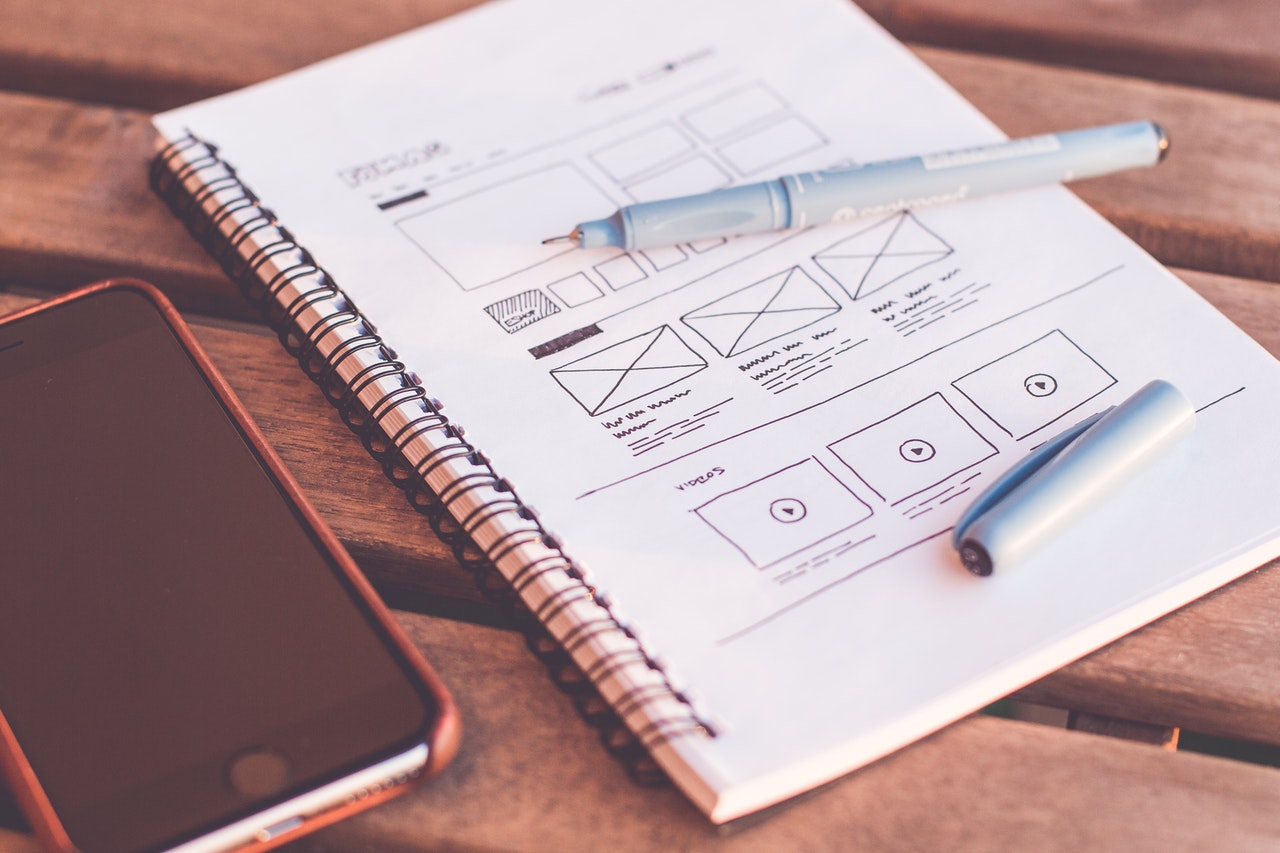If you made the change, you will surely hit the wall because you think you didn't save it or it was lost.
If, on the other hand, you have an agency or a webmaster, you make the usual consultation call and always get the same answer
“It's probably cache, refresh your browser and check again”
And you do it. Then, magic! There are your changes!
You may think, “these people at the agency must have made the changes when I called them,” but let me tell you that is not the case, the cache actually exists and is present, for better or worse, on all the devices with which we browse the web.
But really, what is the cache?
The cache is a type of temporary memory whose main function is to store instructions and data that a processor accesses frequently.
The purpose of this memory is that these frequently accessed data are displayed more quickly each time a user consults them, this favors the user experience.
Think about the page you like the most, the one you visit most frequently. What your browser does is that the first time you enter that page it saves all the relevant data, images, texts, files, etc. so that when you come back in you don't have to bring all the data back but it shows you what you have already saved, the times following your first visit, that site will load much faster.
In short, cache is a temporary memory for quick access data.
But if it is so good at improving the user experience, why does it give so many headaches?
The main problem related to the cache is not displaying updated content and continuing to view previous content. This causes confusion when validating changes that have been made in the course of a day, mainly for developers or people who manage or validate content on sites or web applications.
The best way to avoid these problems is to configure the browser from which the reviews are carried out so that it does not store a cache, or, each time a frequently visited site is going to be reviewed, it is recommended to first clear the browser cache with the famous ctrl + r keys on PC or cmd + shift + r on Mac. Although you can also do it from the browser settings, here is a post where we show you step by step how to do it in different browsers.
https://www.masclicks.com.mx/blog/es/tecnologia/elimina-el-cache-de-tu-navegador-zlbn
Another option to avoid this problem, especially on mobile phones, is to browse in private mode. Currently, browsers already allow you to browse sites in private or incognito mode. The advantage of this mode is that it does not store a cache, which makes it easier to review.
Although if you want to be more precise, for mobile applications you must go to your device's settings, manage applications and clear the cache in each one.
I hope this information is helpful to you, I am sure that after reading this the key combination that you will use most frequently will be the one that clears the cache, or, as a remedy against the annoyance, you will configure your browser so that it does not save it.