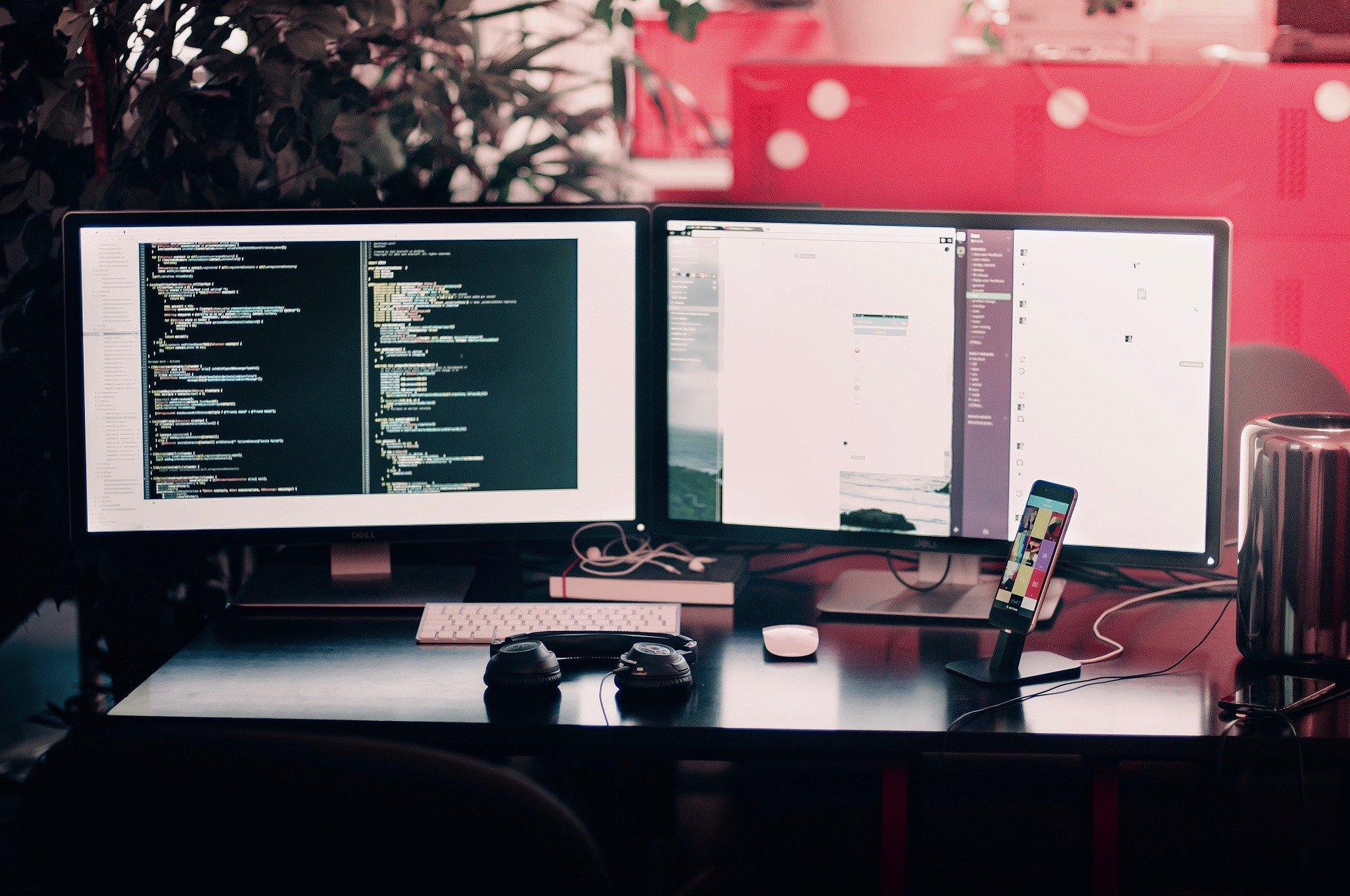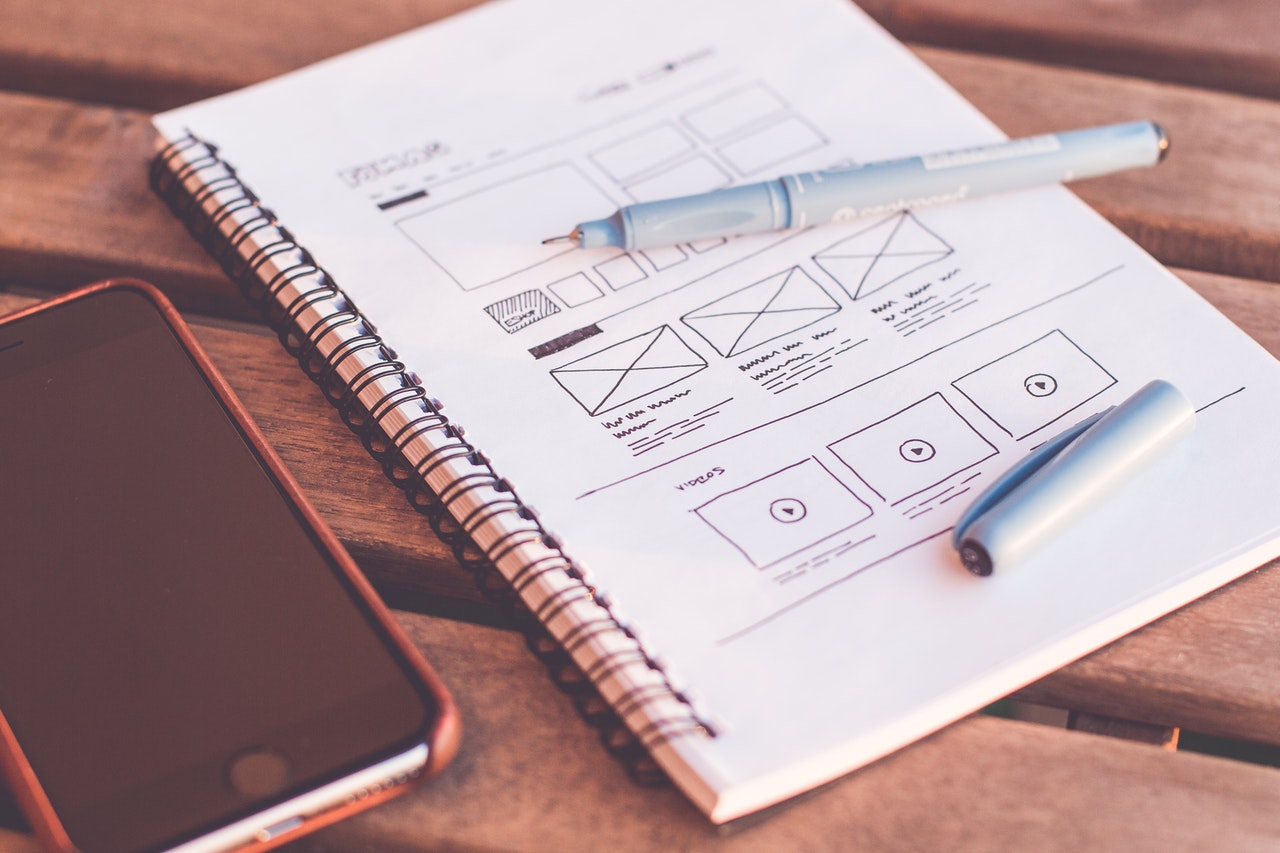What is accessibility?
How much does it cost?
- Better positioning in search engines. By having a better structured code
- Better usability for all users.
- Increase your audiences by being inclusive.
What can I do to improve the accessibility of my site?
- Add descriptions in the ALT tags, this way people who cannot see the images will be able to understand it.
- Use header tags correctly. Remember that you can only have one main header per page (H1) and the other sub-headers (H2, H3, H4 etc.) must follow a logical descending structure.
- Forms that work with screen readers. Make sure you have the < label > label in the fields so users know how to enter their information.
- Allows keyboard navigation.
- Use colors with good contrast. Both in the backgrounds of the texts and particularly in the links to facilitate their reading.
- Allows manual increase of text size.
- Do not depend on color to infer meaning, use it as a complement.